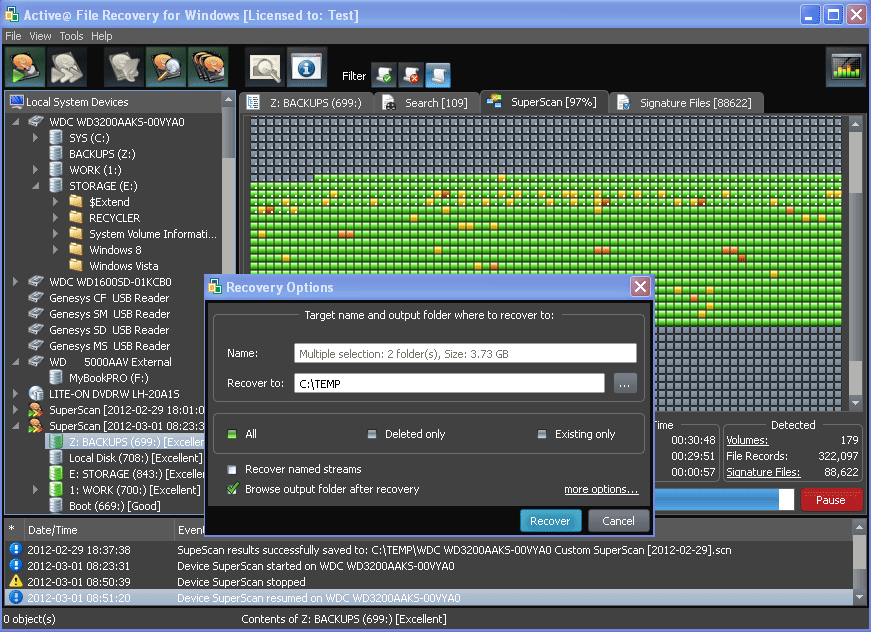
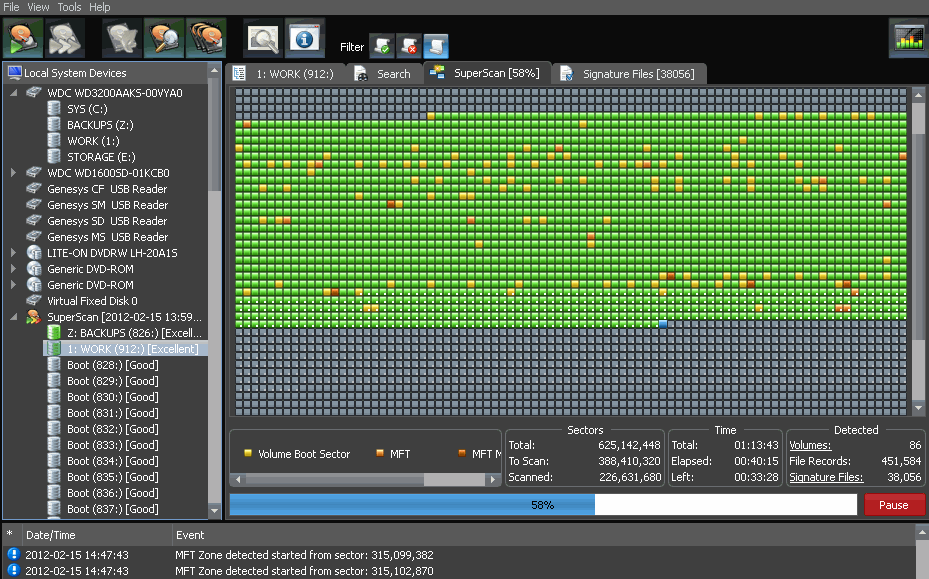
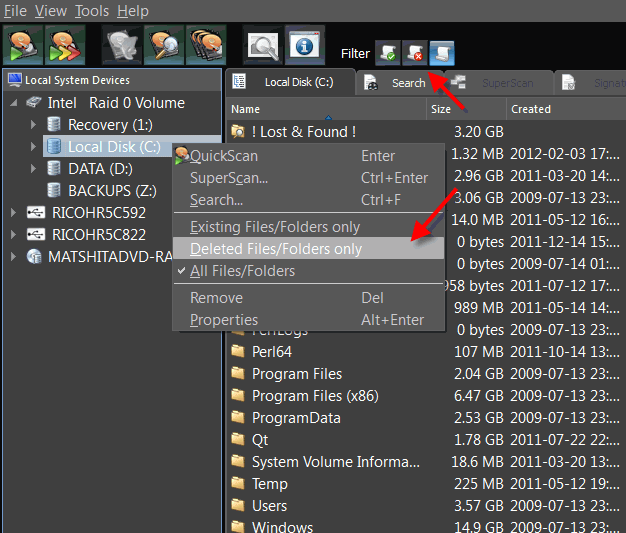
Efficient & easy file recovery tool for deleted or lost data, even if your PC doesn't boot
Active@ File Recovery for Windows is an effective data recovery software tool. New version is powered by Active@ DiskScan technology to recover files that have been accidentally deleted, formatted or otherwise lost. Active@ File Recovery can recover files from all types of flash media that have been lost due to system or battery failure, format or deletion and corruption caused by hardware or software malfunction.
Active@ File Recovery is a powerful software utility, designed to restore accidentally files and directories, that have been lost or deleted from your Windows system. Using Active@ File Recovery for Windows you will be able to recover lost or deleted files. The utility scans computer hard drives in minutes and displays all files which can be recovered. It allows you to recover files that have been deleted from the Recycle Bin, as well as those deleted after avoiding the Recycle Bin (e.g. Shift-Delete) and allows you to recover data after formatting or loss of partitions. Active@ File Recovery will also undelete files that have been lost by damage, virus or directory destruction.
Features:
Supports FAT12, FAT16, FAT32, NTFS, NTFS5, NTFS+EFS file systems
• Designed for Windows 98 / ME / NT / 2000 / XP / XP Professional x64/ XP Home x64 / 2003 Server x64 / Vista
• Supports IDE / ATA / SCSI drives
• Supports all types of Flash Memory Cards
• Supports advanced search of deleted files
• Supports localized and long filenames
• Supports compressed, encrypted and fragmented files on NTFS
Recovers files from deleted, damaged, formatted or reformatted partitions
• Extended scan detects deleted primary partitions and logical drives
• Scans partitions damaged by virus or with damaged MBR
• Recovered files and folders can be saved on any local or network drives
Supports Disk Images Reservation
• Creates Disk Image for logical and physical drives
• Opens Disk Image and recovers files from it as from regular drive
• Disk Image is created in raw format that is compatible with other utilities
Supports Hardware RAID Arrays and Software RAID Volumes
• Virtually rebuilds damaged RAID 0 - RAID 5 Arrays and recovers lost data
Very Compact Utility [chances for data overwriting during installation are minimal
• Can be installed onto the floppy
• Can be copied and run from floppy even without installation
User Interface Features
• Easy to use MS Explorer style user interface
• Event log is displayed and can be saved
• Supports Drag & Drop for single and multiple deleted files recovery
• Complete interactive help file includes How to and Recovery Concepts sections
Supports FAT12, FAT16, FAT32, NTFS, NTFS5, NTFS+EFS file systems
• Designed for Windows 98 / ME / NT / 2000 / XP / XP Professional x64/ XP Home x64 / 2003 Server x64 / Vista
• Supports IDE / ATA / SCSI drives
• Supports all types of Flash Memory Cards
• Supports advanced search of deleted files
• Supports localized and long filenames
• Supports compressed, encrypted and fragmented files on NTFS
Recovers files from deleted, damaged, formatted or reformatted partitions
• Extended scan detects deleted primary partitions and logical drives
• Scans partitions damaged by virus or with damaged MBR
• Recovered files and folders can be saved on any local or network drives
Supports Disk Images Reservation
• Creates Disk Image for logical and physical drives
• Opens Disk Image and recovers files from it as from regular drive
• Disk Image is created in raw format that is compatible with other utilities
Supports Hardware RAID Arrays and Software RAID Volumes
• Virtually rebuilds damaged RAID 0 - RAID 5 Arrays and recovers lost data
Very Compact Utility [chances for data overwriting during installation are minimal
• Can be installed onto the floppy
• Can be copied and run from floppy even without installation
User Interface Features
• Easy to use MS Explorer style user interface
• Event log is displayed and can be saved
• Supports Drag & Drop for single and multiple deleted files recovery
• Complete interactive help file includes How to and Recovery Concepts sections
Windows versions supported:
Windows: 8, 7, Vista, Server 2008, Server 2003, XP, 2000
Windows PE - recovery environment, booting from CD or USB
installation
unpack with winrar
install apps.frm.setup.x
use key to register
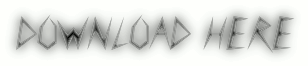



Thanks for sharing Active Directory Recovery Tool tips. for more info i rfer cion systems Active Directory Recovery Tool in USA.
ReplyDelete