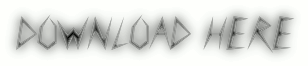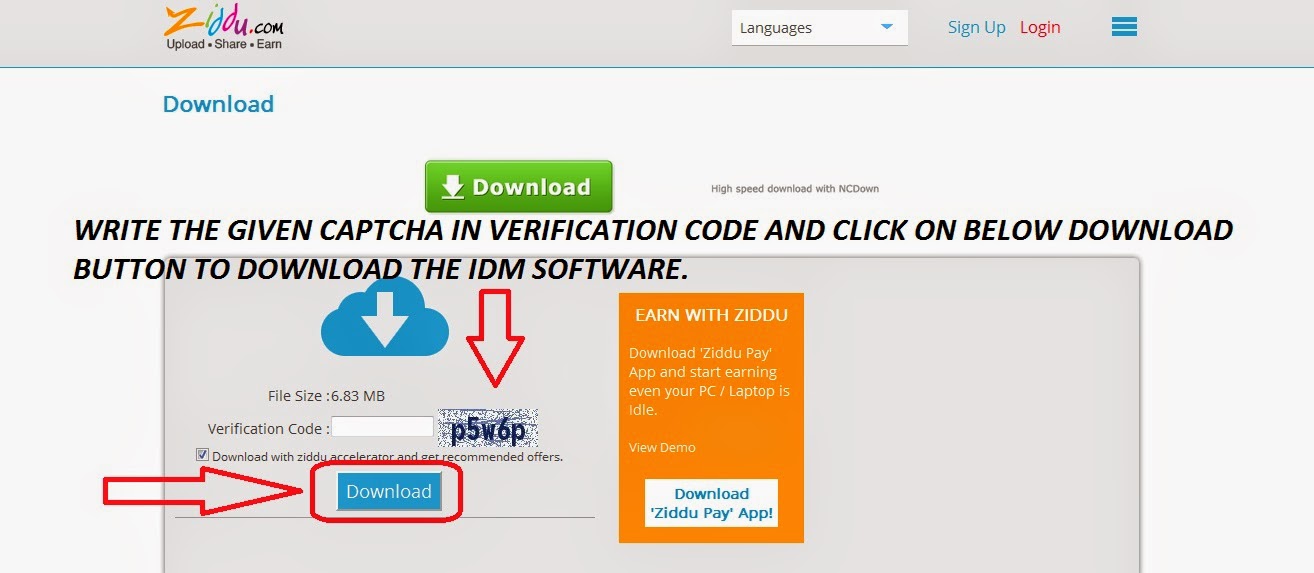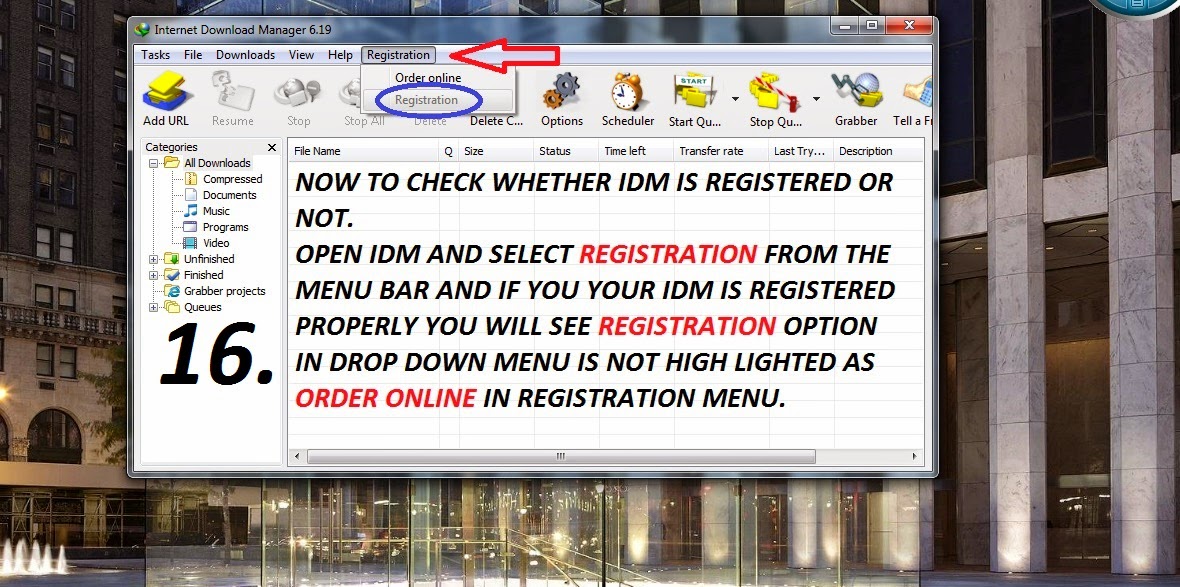DOWNLOAD FLASH PLAYER
NOW DOWNLOAD THE FLASH FROM THE ABOVE LINK AND SAVE IT TO HOME FOLDER.
NOW OPEN TERMINAL AND GO TO HOME FOLDER FIRST.
YOUR DEFAULT FOLDER WILL BE ROOT
1. SO TO COME OUT OF THAT TYPE "cd" AND HIT ENTER
2. NOW TYPE "cd .." AND HIT ENTER
3.NOW TYPE "cd home" TO GET INTO HOME FOLDER.
4.NOW OPEN TYPE "tar xzvf install_flash_player_11_linux.i386.tar.gz" AND HIT ENTER.
AS SHOWN IN THS IMAGE BELOW
NOTE: YOU NEED TO TYPE "install_flash_player_11_linux.i386.tar.gz" THIS NAME OF THE DOWNLOADED FILE ACCORDING TO YOUR FILE NAME.
6. NOW TYPE "cp libflashplayer.so /usr/lib/mozilla/plugins/" AND HIT ENTER AS SHOWN IN THE BELOW FIGURE.
7.THATS IT YOUR DONE. NOW OPEN YOUTUBE.COM AND TRY PLAYING THE VIDEOS.
NOTE: COMMENT BELOW IF ANY PROBLEM WHILE INSTALLING SOFTWARE.
NOW DOWNLOAD THE FLASH FROM THE ABOVE LINK AND SAVE IT TO HOME FOLDER.
NOW OPEN TERMINAL AND GO TO HOME FOLDER FIRST.
YOUR DEFAULT FOLDER WILL BE ROOT
1. SO TO COME OUT OF THAT TYPE "cd" AND HIT ENTER
2. NOW TYPE "cd .." AND HIT ENTER
3.NOW TYPE "cd home" TO GET INTO HOME FOLDER.
4.NOW OPEN TYPE "tar xzvf install_flash_player_11_linux.i386.tar.gz" AND HIT ENTER.
AS SHOWN IN THS IMAGE BELOW
NOTE: YOU NEED TO TYPE "install_flash_player_11_linux.i386.tar.gz" THIS NAME OF THE DOWNLOADED FILE ACCORDING TO YOUR FILE NAME.
5.NOW COPY THE FIRST LINE "libflashplayer.so" SHOWN IN THE BELOW FIGURE.
6. NOW TYPE "cp libflashplayer.so /usr/lib/mozilla/plugins/" AND HIT ENTER AS SHOWN IN THE BELOW FIGURE.
7.THATS IT YOUR DONE. NOW OPEN YOUTUBE.COM AND TRY PLAYING THE VIDEOS.
NOTE: COMMENT BELOW IF ANY PROBLEM WHILE INSTALLING SOFTWARE.