================
[Software INFO:]
================
Active@ Partition Recovery Enterprise 8.0 | 157 MB
Active@ Partition Recovery is a powerful software utility, designed to restore accidentally deleted partitions. Active@ Partition Recovery can restore any deleted partition or logical drive (FAT12, FAT16, FAT32, NTFS, NTFS5). If a Master Boot Record and partition information backup is available on a floppy drive, then using Active@ Partition Recovery you can recover and restore Master Boot Record.
Active@ Partition Recovery major features:
• Recover deleted partitions (FAT and NTFS)
• Restore deleted FAT and NTFS Logical Drives
• Create Drive Image - for backup purposes
• Scan hard drives and detect deleted FAT and NTFS partitions and/or Drives
• Preview files and folders on deleted partition or drive, to recover proper data
• Backup MBR (Master Boot Record), Partition Table, Boot Sectors
• Restore MBR, Partition Table and Boot Sectors from backup if damaged
In addition to above you can also:
• Undelete partitions (Primary and Extended)
• Create and restore Raw Disk Image back to HDD
• Keep this program on a bootable floppy disk due to its small size
• Display complete Physical and Logical Drive information
• Use it with ease: controlled by only arrows, ENTER, ESC keys
OS : Win XP/2000/Vista/Win 7
Language : English
Home Page - http://www.partition-recovery.com
================
[INSTALL NOTES]
================
Step 1: unpack rar archive
Step 2: run the setup
Step 3: Use the given key to activate
Step 4: Enjoy and Support Developers, Buy It, They Deserved It!
PS : If You got an error while extracting while others are working try diferent directory path in your PC. Somtimes if you got a long directory path while extracting it will giv you an error. To solve this issue , as an example just paste the tgz file in C drive and extract (just inside the C drive not with in any other folder). Hope your Understand
If You Like This Please Support the Authors by Purchasing It!.. Thanx

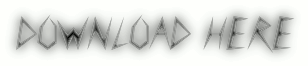



No comments:
Post a Comment
If you have any suggestions or complaints please write us at techsspots@gmail.com
Thankyou
techs spots