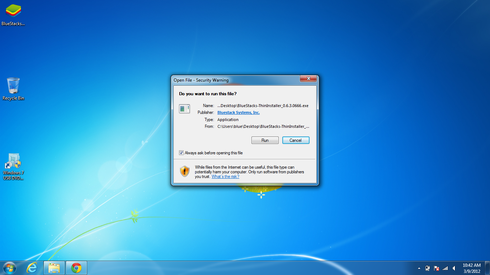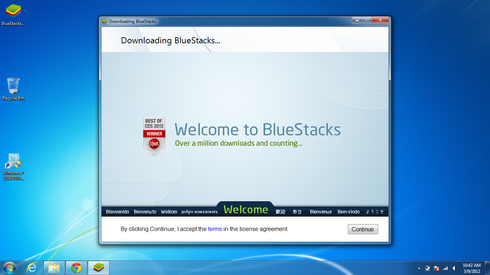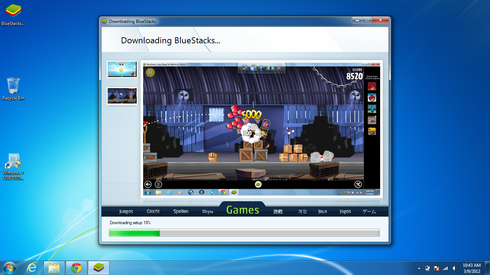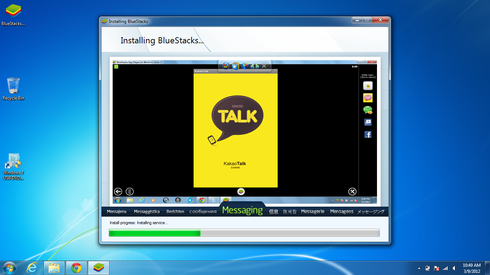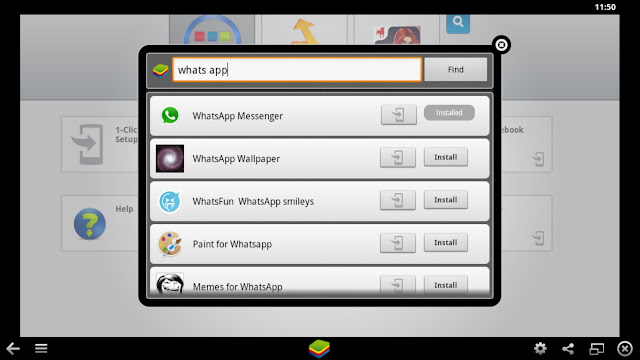With the Nexus 5 shifting to Nano-SIM, in all probability, this could pretty much be the standard for future Android flagship smartphones. This is what you should know of the new standard and how you can convert your card to a Nano-SIM.
Apple shifted to the Nano-SIM standard with the iPhone 5, and the two newer ones - the iPhone 5s and the iPhone 5c, are following the same standard. Android phones till now, had remained on the micro-SIM standard, irrespective of the brand, the device or the price band it played in. Except for the Moto X, but that hasn’t made a splash in India, as yet. But, with the Nexus 5 apparently shifting to the even smaller SIM card standard, surely the next line of Android flagships (and beyond), will also make the shift.
Unless you are using an iPhone 5 or beyond, and suddenly decide to shift to the Nexus 5, you will probably not be prepared, in the true sense of the word. There are basically two possibilities in play here - either you have the Mini-SIM (the SIM card as we have known till recently) or the smaller micro-SIM, that most phones use these days. We tell you how to get your SIM card ready for the Nano-SIM standard.
What is the Nano-SIM?
The current Nano-SIM cards that we are using in the newer iPhones and now with the Moto X as well, are also known as the Fourth Form Factor (4FF). This SIM measures a mere 12.3 mm x 8.8 mm x 0.67 mm, which is 15% thinner than the micro-SIM cards that most Android, Windows Phone and BlackBerry 10 phones deploy, with dimensions at 15mm x 12mm x 0.76mm.
The current Nano-SIM cards that we are using in the newer iPhones and now with the Moto X as well, are also known as the Fourth Form Factor (4FF). This SIM measures a mere 12.3 mm x 8.8 mm x 0.67 mm, which is 15% thinner than the micro-SIM cards that most Android, Windows Phone and BlackBerry 10 phones deploy, with dimensions at 15mm x 12mm x 0.76mm.
The basic idea behind the even smaller SIM card standard is that the Nano SIM (4FF) reduces the size of the SIM effectively to just the golden coloured contact area. The area around the contact area is just about enough to prevent any electrical shorts that may occur within the socket. Essentially, the socket (also known as SIM-card slot) design remains the same, only that it is now smaller in dimension because the area around the contact area is greatly reduced.
Why the shift to the even smaller SIM standard?
Albeit belatedly, Android phones are also moving to this standard, because this allows smartphone makers those critical extra millimeters to play around with, with the immediate demands of a faster processor, the cooling need that comes with it as well as the bigger batteries to make the phone last longer than they do these days, on a single charge. There is no performance or cost advantage, but just the technological and internal design aspects.
Albeit belatedly, Android phones are also moving to this standard, because this allows smartphone makers those critical extra millimeters to play around with, with the immediate demands of a faster processor, the cooling need that comes with it as well as the bigger batteries to make the phone last longer than they do these days, on a single charge. There is no performance or cost advantage, but just the technological and internal design aspects.
Graphic: Full-size SIM (1FF), mini-SIM (2FF), micro-SIM (3FF) and nano-SIM (4FF) (images are to scale)
This is confusing!
The regular SIM, the micro-SIM and a Nano-SIM, this is all becoming a little too much to manage. The confusion is one thing, but the lack of flexibility is a major problem. If you have one phone which uses a micro-SIM, and one of the iPhones with the Nano-SIM, the two SIMs cannot be swapped. And while it is manageable most of the time, can become a headache if you want to change phones, which trust me, a lot of us do!
The regular SIM, the micro-SIM and a Nano-SIM, this is all becoming a little too much to manage. The confusion is one thing, but the lack of flexibility is a major problem. If you have one phone which uses a micro-SIM, and one of the iPhones with the Nano-SIM, the two SIMs cannot be swapped. And while it is manageable most of the time, can become a headache if you want to change phones, which trust me, a lot of us do!
Is your SIM card ready?
Well, it isn’t as simple as “I have a SIM card and can I convert this to a Nano-SIM”. Certain things you need to keep in mind.
Well, it isn’t as simple as “I have a SIM card and can I convert this to a Nano-SIM”. Certain things you need to keep in mind.
Getting Nano-Ready: How to get the SIM down to size
There are micro-SIM and Nano-SIM cutters available in stores, which will chop down the regular SIM into the new size. Both cutters are separate, and should not be confused. Buy the cutter, and carefully follow the instructions on the box, and pray. Always keep the cutter on a hard surface, after placing the SIM in the slot as required, and press down hard on it. Do not, even though the design may suggest, try to use it the way you would use a stapler. If you aren’t able to put the requisite pressure, the SIM may be permanently damaged.
There are micro-SIM and Nano-SIM cutters available in stores, which will chop down the regular SIM into the new size. Both cutters are separate, and should not be confused. Buy the cutter, and carefully follow the instructions on the box, and pray. Always keep the cutter on a hard surface, after placing the SIM in the slot as required, and press down hard on it. Do not, even though the design may suggest, try to use it the way you would use a stapler. If you aren’t able to put the requisite pressure, the SIM may be permanently damaged.
Alternatively, you could ask your mobile service provider to change your SIM card into the Nano-SIM variety. Since the iPhone 5 has been around for long, they are all well versed with this kind of SIM card! Though, unlike chopping it down yourself, you will probably have to pay for this switch.
What to watch out for if you are already using a Micro-SIM
There are certain aspects that you need to take care of first. One is, what is the existing size of the SIM card? If you're already using a micro-SIM, you ideally shouldn’t make the effort of chopping it further into a Nano-SIM. There is the massive risk of cracking the contact area. We would recommend going to your mobile service provider and getting a replacement SIM anyway.
There are certain aspects that you need to take care of first. One is, what is the existing size of the SIM card? If you're already using a micro-SIM, you ideally shouldn’t make the effort of chopping it further into a Nano-SIM. There is the massive risk of cracking the contact area. We would recommend going to your mobile service provider and getting a replacement SIM anyway.
Alternatively, if you have a family member or a friend’s Nano-SIM card at hand for reference, you can get hold of some sandpaper and with some patience, then you can pretty much do the work yourself. Do not, for one second, consider using a knife or a scissor to do this job, because the contact area has fairly low tolerance levels for any kind of abuse.
We hope this will give you a better idea about what the entire Nano-SIM conundrum is all about.